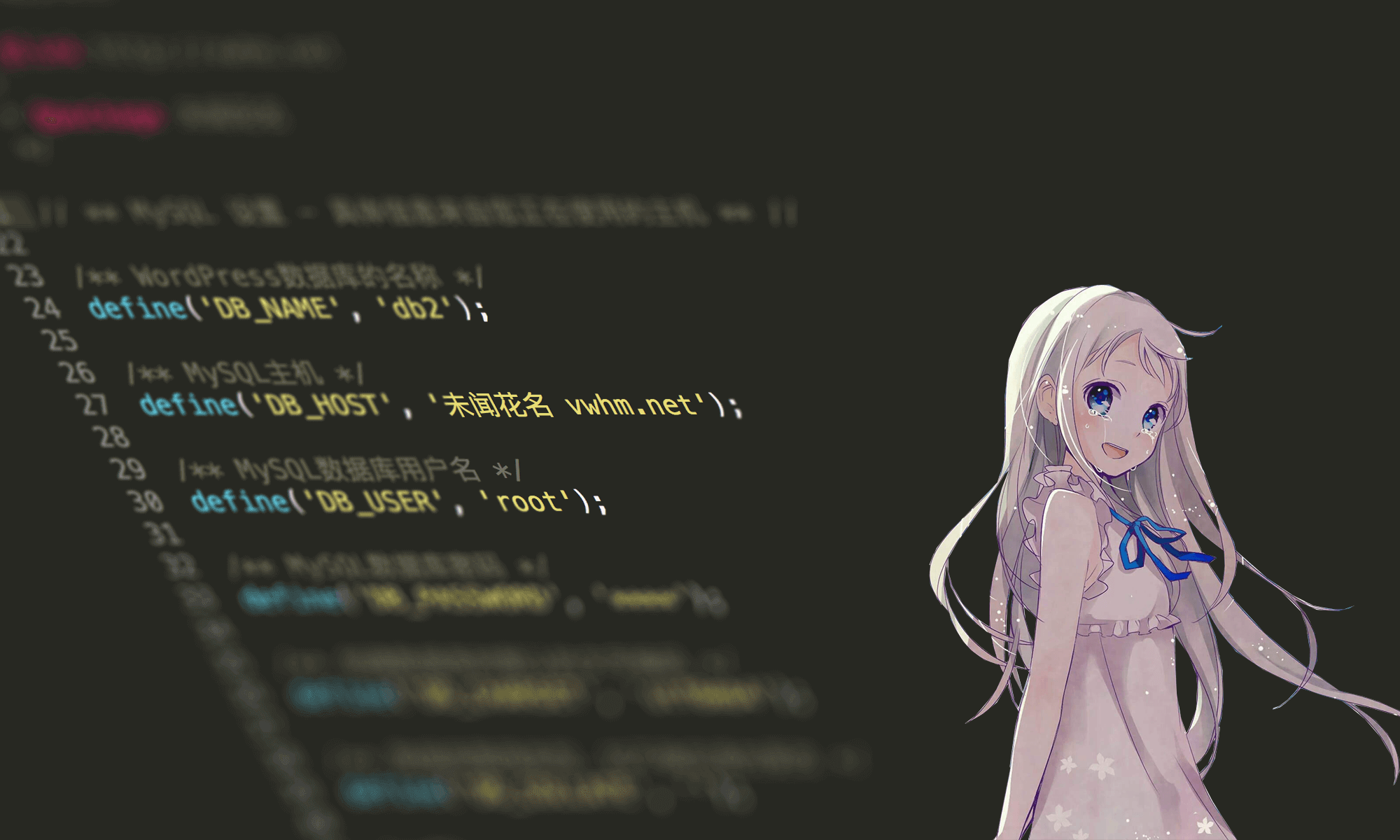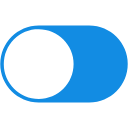项目概述
在演示项目中,以下代码是可以正常运行,
能通过SSZipArchive 解压.zip的文件 (但是.rar和.7z无法解压)
具体使用步骤
1.从github下载SSZipArchive,
然后连同vwhm.net.zip压缩文件一起, 拖动到项目里,
如图所示
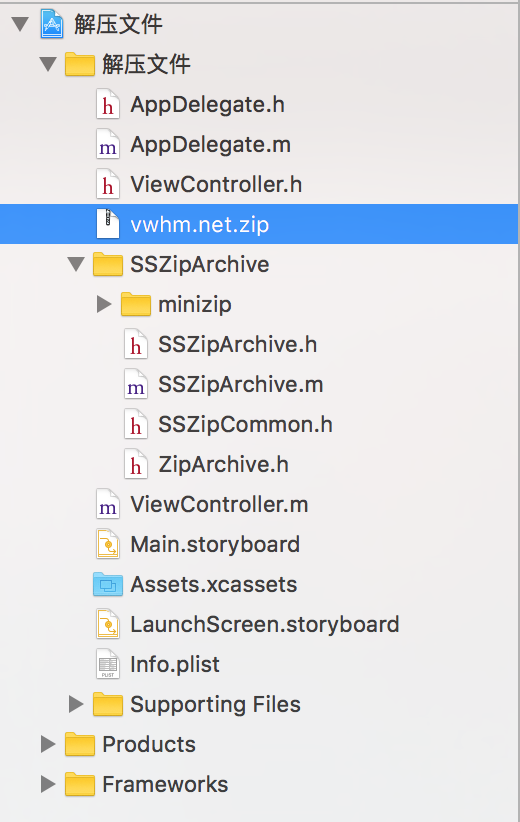
编码
2. 控制器里的代码如下:
然后Command + R 运行,完美解压vwhm.net.zip文件~
移植时突发意外:
但是, 当把上面演示项目里的功能代码 移植 到 正式项目 帅哥日语 app中时,程序就会发生崩溃!
错误提示如下: EXC_BAD_ACCESS(code=1,address=0x0)
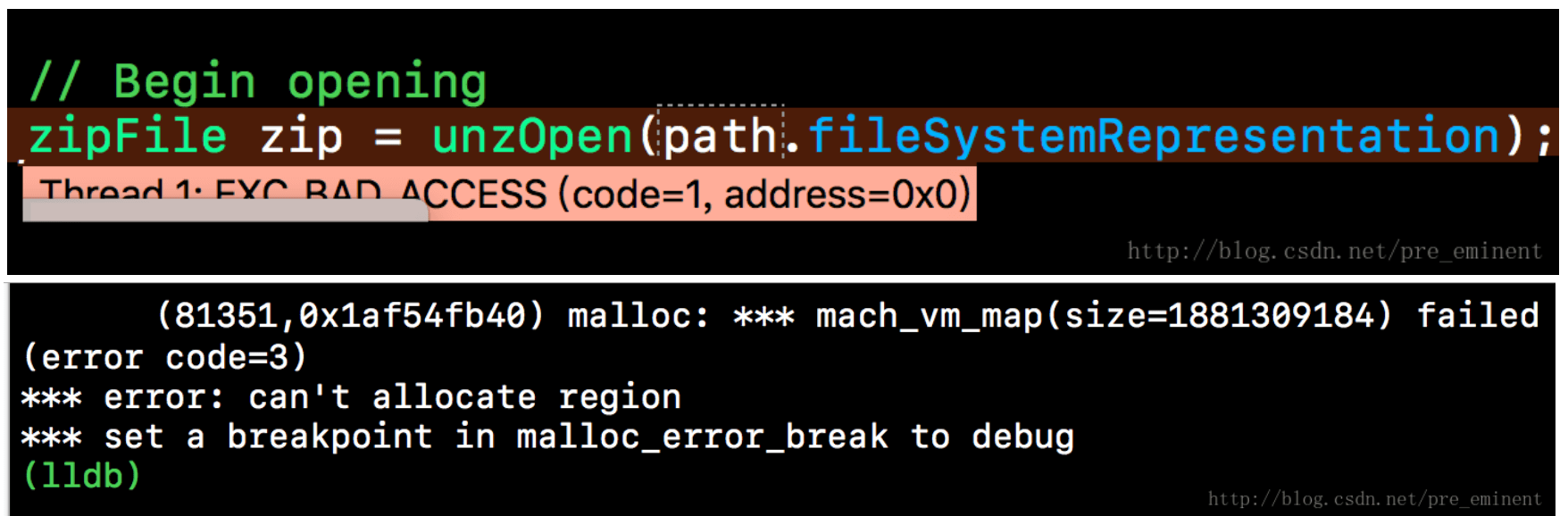
malloc: *** mach_vm_map(size=1881309184) failed (error code = 3)
*** error: can’t allocate region
*** set a breakpoint in malloc_error_break to debug
偶尔又报这般错误:
malloc: *** error for object 0x1700d5930: pointer being freed was not allocated
*** set a breakpoint in malloc_error_break to debug
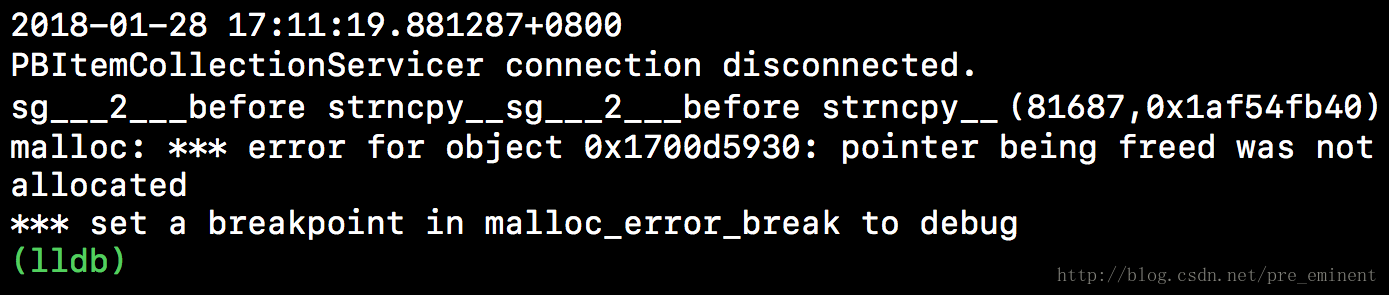
所以, 不得不放弃了
下篇介绍,帅哥日语app中实际应用的另外一个objective-zip压缩库